Mid-Side Processing with Logic Pro X Stock Plugins 
In the realm of audio production, one technique that often separates amateurs from professionals is Mid-Side processing. It’s a powerful tool that allows you to manipulate the center (mids) and the sides of a stereo signal separately. With Logic Pro X’s stock plugins, this advanced technique becomes accessible to everyone, offering endless creative possibilities in mixing and mastering.
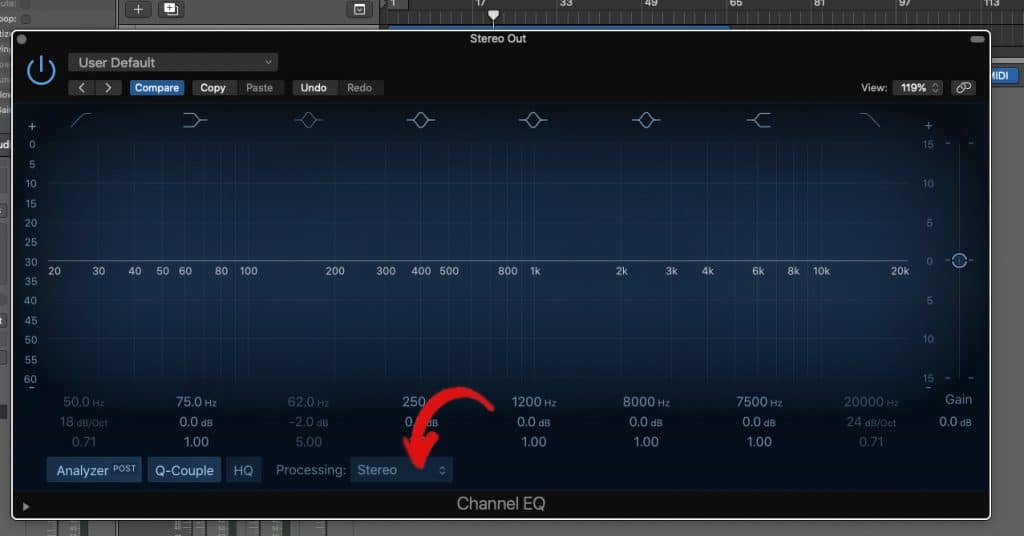
Understanding Mid-Side Processing
Before diving into how to utilize Logic Pro X’s stock plugins for Mid-Side processing, let’s briefly understand what Mid-Side processing entails.
In stereo audio, the “mid” refers to the center channel, containing elements that are panned equally in both left and right channels. On the other hand, the “side” refers to the differences between the left and right channels, containing elements that are panned asymmetrically. Mid-Side processing allows you to treat these components separately, providing precise control over the stereo image.
Applications in Mixing and Mastering
Mid-Side processing offers numerous benefits in various stages of audio production. For instance:
- Enhancing Stereo Width: By boosting the side signal, you can widen the stereo image, making the mix sound more spacious and immersive.
- Balancing Elements: Adjusting the balance between the mid and side signals helps in achieving a better blend of instruments, vocals, and effects within the mix.
- Mastering Enhancement: In mastering, Mid-Side processing can be used to fine-tune the overall stereo image, ensuring mono compatibility and enhancing clarity and depth.
Leveraging Logic Pro X Stock Plugins
Logic Pro X provides a robust set of stock plugins that can seamlessly facilitate Mid-Side processing. The key lies in understanding how to manipulate these plugins effectively:
- Channel EQ: The cornerstone of Mid-Side processing in Logic Pro X is the Channel EQ plugin. Within this plugin, you can select either the mid or side channel for processing using the selector at the bottom.
- Gain Output: Simply adjusting the gain output on either the mid or side channel can help rebalance the Mid-Side relationship.
- Equalization: Applying EQ to either the mid or side channel allows you to sculpt the frequency response independently, fixing masking issues or emphasizing specific elements.
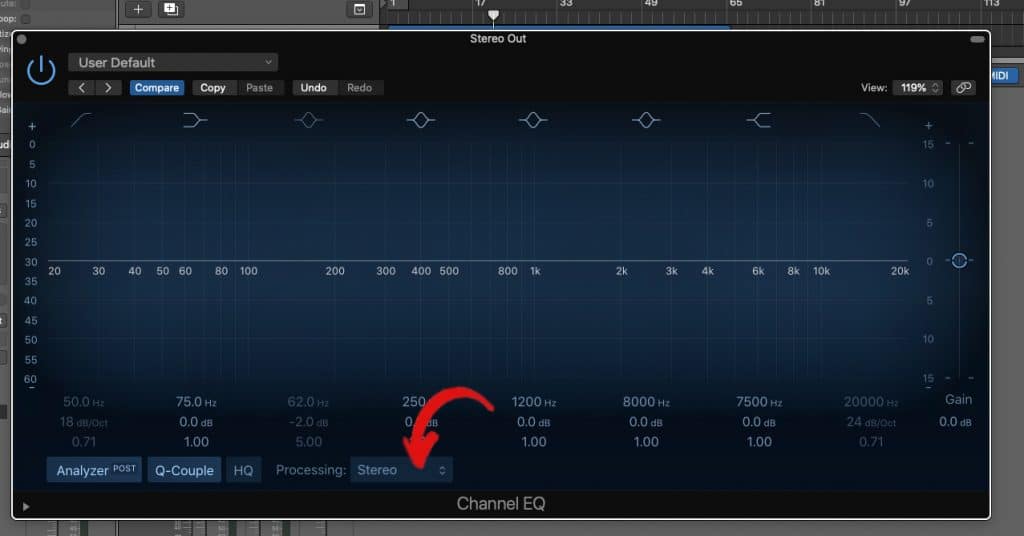
- Splitting Mid and Side: To fully separate the mid and side signals, utilize two instances of Logic’s Channel EQ plugin.
- Create one Channel EQ for the sides and reduce the gain down fully on the sides.
- Create another Channel EQ for the mids and reduce the gain down fully on the mid channel. This will give you 24dB sepration between the Mid and Sides, effectivly a mid and side matrix in play.
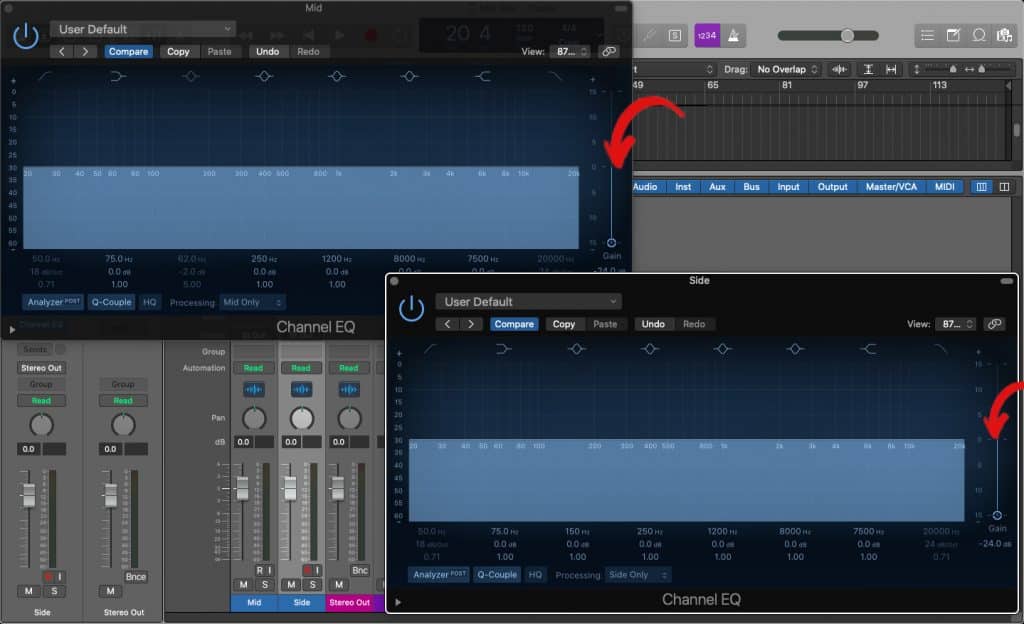
The Importance of Linear Phase EQ
When processing the mid and side signals separately, it’s crucial to use Linear Phase EQ to avoid phase issues. Unlike Minimum Phase EQ, Linear Phase EQ preserves the phase relationship between frequencies, ensuring a transparent and natural sound.

Conclusion: Unleash Your Creativity & Use With Care
Logic Pro X equips you with the tools needed for high-quality Mid-Side processing right out of the box. By mastering the use of stock plugins like Channel EQ and Linear Phase EQ, you can unlock a new level of control over your stereo mixes and masters. Experiment with different settings and techniques to discover unique sounds and elevate your productions to professional standards.
However, it’s essential to exercise caution and manage expectations. While Mid-Side processing can indeed enhance your mix, it’s not a cure-all for a poor mix. If you’re just starting out, you may have heard about its power to “fix” and widen. In reality, Mid-Side processing should be used judiciously and as a supplement to an already well-crafted mix. These days, many seasoned producers use Mid-Side sparingly, often for subtle enhancements such as opening up a reverb or adding a touch of spatial depth.
Approach Mid-Side processing with intention and restraint, focusing on enhancing the inherent qualities of your mix rather than relying on it as a crutch. With practice and experience, you’ll learn to wield this powerful technique effectively, elevating your productions to new heights while maintaining the integrity of your creative vision.